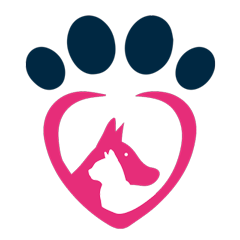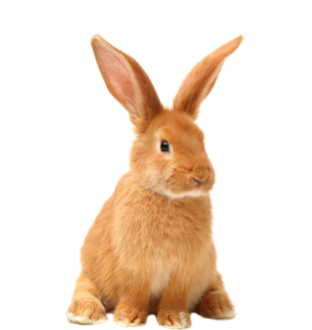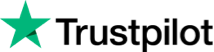for orders before 11 am
Al Barsha Warehouse
from verified users
Mon-Sat
For instant response
Shop by Animal
Taste it, Love it
-

-

-

PPVD FORTIFLORA Canine Nutr (30g)FR
AED157.50 -
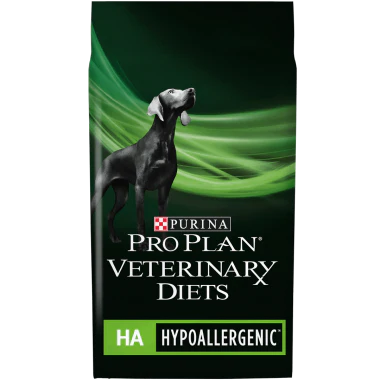
PPVD FORTIFLORA Feline Nutr (30g)FR
AED157.50 -
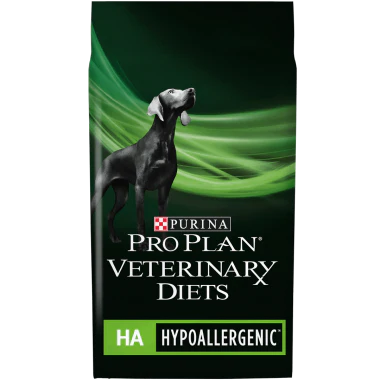
PPVD CANINE HA (Hypoallergenic) 11kg XE
AED465.15 -

-

-

-

Size Health Nutrition Medium Adult 10kg
AED281.00 -

-

Happy Dog Supreme Sensible Piemonte
AED23.00 – AED253.00 -

Happy Dog Mini Sensible Africa 1kg
AED53.00 -

-

Happy Dog NaturCroq Salmon & Rice
AED198.00 – AED220.00 -

Happy Dog Mini Sensible Piemonte
AED50.00 – AED145.00 -

Happy Dog Naturcroq Junior
AED105.00 – AED250.00
-

Feline Care Nutrition Urinary Care 4 KG
AED230.00 -

-

Happy Cat Minkas Hairball Control 0.5kg
AED22.05 – AED211.05 -

Happy Cat Kitten Land Geflugel (Poultry) 0.3kg
AED21.00 – AED133.35 -

Happy Cat Minkas Hairball Control 10kg
AED211.05 -

PPVD FELINE HA (Hypoallergenic) 1.3kg XE
AED147.00 -

-

-

Happy Cat Minkas Tuna Drink
AED12.10 -

Happy Cat Minkas Chicken Drink
AED12.10 -

Happy Cat Minkas Salmon Drink
AED12.10 -

Happy Cat Adult Sterilised Weide Lamm
AED55.65 – AED262.50 -

Happy Cat Sensitive Niere (Kidney)
AED55.00 -

-

-

Happy Cat Culinary Q Forelle (Trout)
AED21.00 – AED262.50
Savers Club
For a small Annual Fee save between 10% to 50% across our product range including accessories, treats, and much more. Save thousands of dirhams every year guaranteed.
Taste & Enjoyment
Great taste & enjoyment thanks to selected "pieces of chicken, lamb or salmon as the first ingredient.
Pet Care
High digestibility of carefully chosen ingredients.
Healthy
A healthy skin & coat from Omega 6&3 fatty acids and extra' micronutrients.
Quality
Scientifically proven results on all our health claims
Superious Experience
Service of this company was just marvelous! I will definitely use their products again!
Navid Narrator
Highly Recommended
I can recommend this company without any doubt. Good job, guys!
Emma Carter
As good as expected
I tried a lot of other services, but this one was the best and completely fulfilled my expectations
Peter Jones
Highly Recommended
I can recommend this company without any doubt. Good job, guys!
Janet Jones
Good variety of cat food
Good variety of cat food, easy to set up bottomless bowl options, so cats are happy!
Sharron Hollins
Happy long-term customer 😊
I’ve used Petopia for years and have always been a happy customer!
James Raywood